
Tutorials
Step-by-step help on using the Apples2Apples comparison tool can be found on the Tutorials page.
Getting Started with the Apples2Apples Comparison Tool
The Apples2Apples comparison tool is a database application that lets you easily find and compare academic progress and financial information for Texas school districts and campuses. The tutorial will guide you through common Apples2Apples tasks, and help you become more familiar with the Apples2Apples comparison tool's workspace and features.
At the top of the Apples2Apples page, you can pick whether to search by district or campus. The district and campus search pages and profiles work in a similar way. They each provide two methods for making selections: either by name(s) or by attributes. And, each search selection yields a plot of the selected districts’ (or campuses’) academic progress compared to its cost-adjusted spending per pupil. There is also an option to see the data in table form.
We recommend you try choosing a single district (or campus) to see how it compares to its fiscal peers – the districts (or campuses) that we have identified as sharing similar cost environments.
A Note About System Requirements
Before you get started, determine whether your Web browser is capable of running the Apples2Apples comparison tool.
Apples2Apples is compatible with the following Web browsers:
- Safari 5.1 or above,
- Internet Explorer (IE) 10.0 or later,
- Firefox 15.0 or later,
- Chrome 25.0 or later
In addition, JavaScript and cookies must be enabled in your browser for Apples2Apples to work properly.
The Workspace
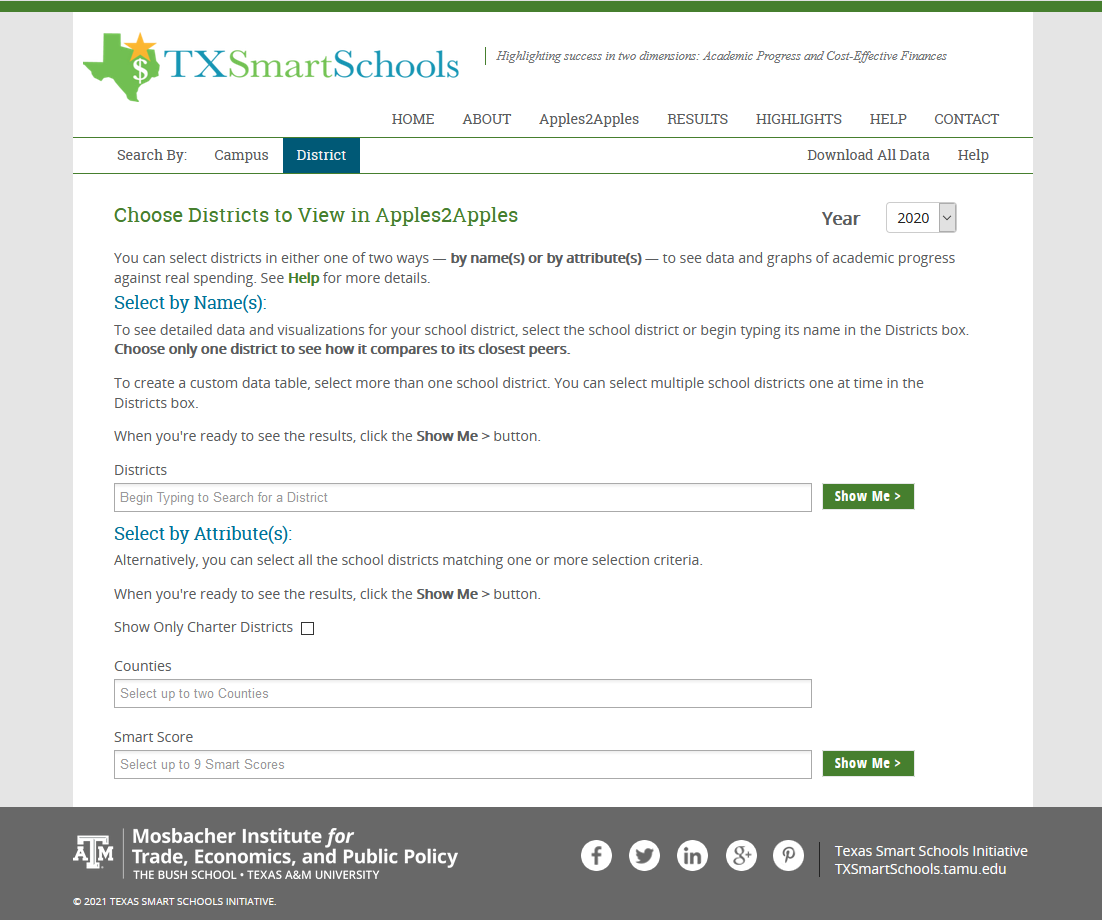
The Apples2Apples interface is designed to help you easily navigate and interact with the workspace.
